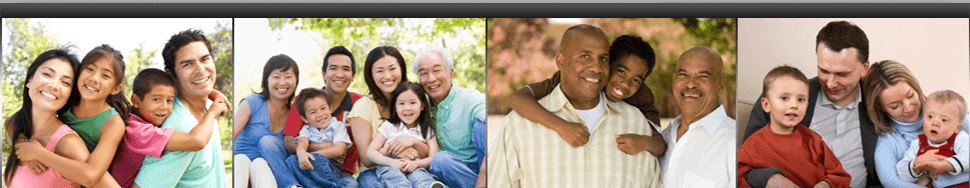It wasn’t very long ago that we had only paper for financial and tax records. We could simply point to a file cabinet or drawer and tell someone, ‘Everything is in there when the time comes.’ But now we have computers and the internet, and so much of our lives is online. Unless we include our digital assets and social media in our estate planning, our family or administrator may not be able to find critical documents.
For example, if you scan documents or receive financial statements electronically, someone else may not even know these exist. If you use a program like Quicken or Quickbooks and tax preparation software, those records are on your computer. Facebook pages, blogs, email accounts and photos stored digitally on a computer or an online account would certainly have special meaning to your family.
Much of this information is password protected. Unless we make arrangements in advance, family members or administrators may not be able to access these and the information could be lost forever.
Estate planning for digital assets and social media accounts is similar to estate planning for other assets. You need to make a list of what you have and where it is located, name someone (with computer and social media know-how) to step in for you, provide that person with access, and provide some direction for what you want to happen to these assets.
Listing your digital assets by category (hardware, software, social media/online presence, online accounts) will help make the task less daunting. Next to each one, add user names, passwords, PIN numbers and the site’s domain name. Keep this list in a safe place and tell your successor where it is. (Do not store it unprotected on your computer; if it is stolen, the thief would have all of your passwords. If you store it on your computer, password protect the file and give that information to your successor.)
Think about what you want to happen to these assets. For example, if you have a website or blog and you want it to continue, you need to leave instructions for keeping it up or having someone take it over and continue it. If a site is currently producing or could produce income (e-books, photography, videos, blogs), make sure your successor knows this. If there are things on your computer or hard drive that you want to pass on (scanned family photos, ancestry research, a book you have been writing), put them in a ‘Do Not Delete’ folder and include it on your inventory list.
Closing down accounts that are no longer needed will help to protect your family from identity theft after you are gone. The person you name as your successor will need a death certificate to do this. Consider naming this person as a co-trustee or co-executor with responsibilities limited to this area to give them legal authority to act for you.
Yes, this will take some time and thought. But, just like ‘other’ estate planning, the more we can do now to put things in order, the easier it will be for our families later.